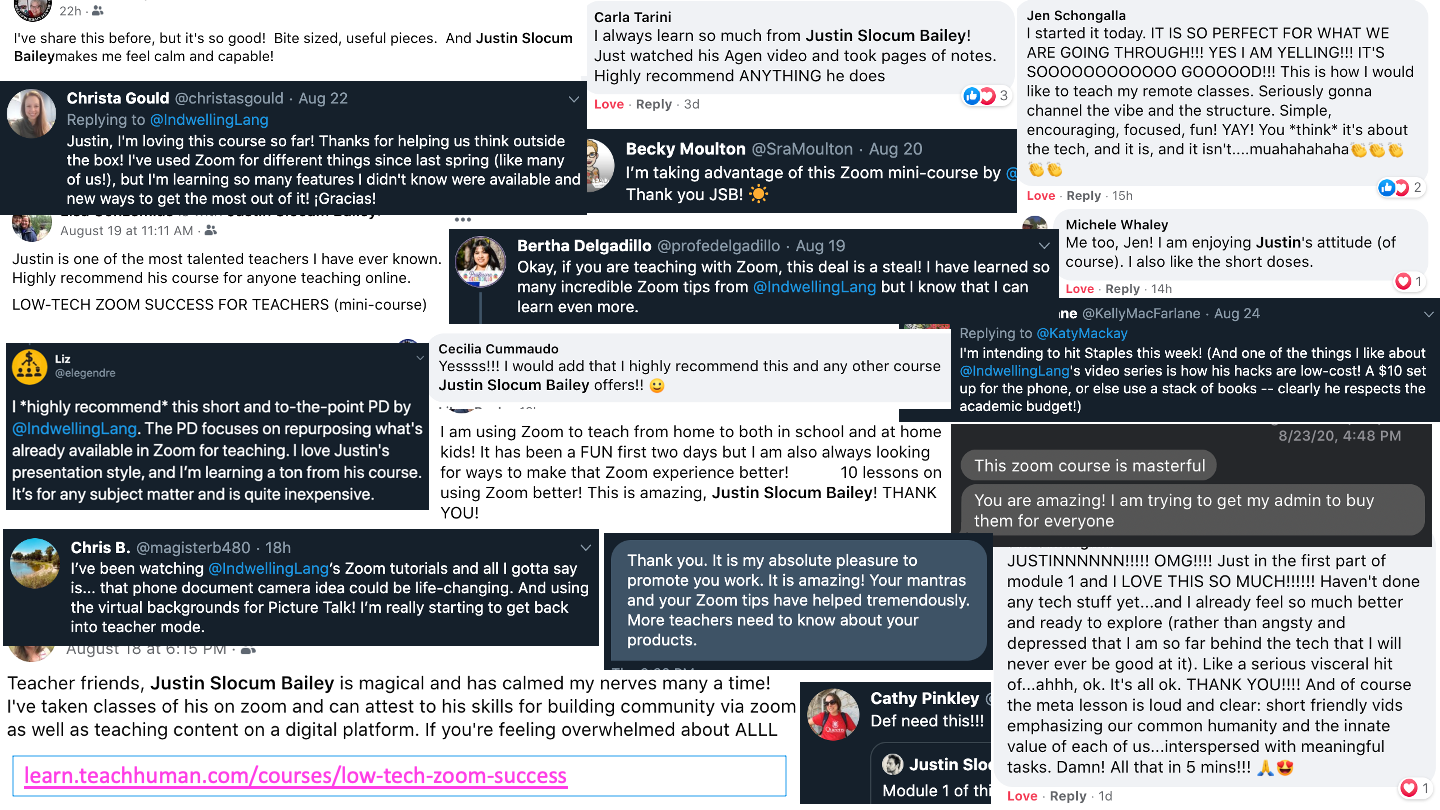One of the most inspiring teachers, and humans, I've had the pleasure of knowing.
Justin is one of the most talented teachers I have ever known. Highly recommend his course for anyone teaching online.
Justin, I'm loving this course so far! Thanks for helping us think outside the box! I've used Zoom for different things since last spring (like many of us!), but I'm learning so many features I didn't know were available and new ways to get the most out of it! ¡Gracias!
Justin Slocum Bailey is magical and has calmed my nerves many a time! I've taken classes of his on zoom and can attest to his skills for building community via zoom as well as teaching content on a digital platform. If you're feeling overwhelmed about ALLL the tech and want to focus on one thing get this course.
Okay, if you are teaching with Zoom, this deal is a steal! I have learned so many incredible Zoom tips from Justin.
I just bought this class tonight and decided to have a several hour marathon watching it. So worth it! I used Zoom quite a bit during the spring and summer, but I learned so much and Justin models really engaging and skillful teaching! Holy cow! What a talented tech guru and teacher. This was engaging and helpful. I watched it all in one several hour sitting and took copious notes. Feeling more confident to try virtual backgrounds now instead of just screensharing my Google Slideshow. Wish me luck as I try out these skills tomorrow as I prepare to begin teaching virtually this year on Tuesday lol. And man that price was such a bargain for the content. Thank you so much, Justin Slocum Bailey!
JSB is my new hero. I mean, I really enjoyed watching him work and hearing him speak. He's authentic, intelligent, sincere. The real deal.
Teaching on zoom, teaching communicatively, teaching full stop are all demanding. Do yourself a favour and get some help from an incredible person.
Justin should be the keynote speaker at every conference!
Teachers who need some help figuring this online teaching out...Justin Slocum Bailey is an amazing teacher, trainer and person. I have trained with him f2f and online many times and I am never disappointed. This focuses on zoom but much can be applied to different online meeting sites and teaching.
I truly didn’t want today to end! This is the type of professional development that teachers crave.
I've taught on Zoom 3 yrs, have done a lot w/ virtual backgrounds for 1 yr, & still have learned a lot from Justin.
One of the best speakers I have seen in my entire career!!
I tend to get distracted and overwhelmed at PDs, but what you were presenting and the way you presented it, was not overwhelming and was engaging for me 100%.
My new mantra is "Teach like JSB is watching!"
The best thing about this workshop was the safe environment. I didn’t feel intimidated or pressured to convert my entire classroom. We learned very reasonable strategies and activities to use immediately.
Awesome energy!
Justin's ease with students is pure magic.
Whenever I face a pedagogical decision, however big or small, I ask myself, "What would Justin do?"
Holy gifted batman! Justin's command of a classroom is amazing.
I learned a mountain of wonderful strategies!
I’ve watched several hours of Justin teaching on Zoom since March. He’s one of the best and has extensive knowledge of tips and tricks.
He was so engaging and so entertaining. SUCH a great speaker and so inspirational!
Justin was great. I like that he is animated, yet low-key. He inspired me to recommit to a focus on communication as the essential task in my classes.
Quería darte las gracias por la clase de hoy, en verdad fue muy divertido e inspirador. Estaré al pendiente de tu vuelta a México para volver a tomar otro taller. ¡Gracias!
Ausgezeichnet! Your energy and true caring shone through so beautifully.
The movement! The hacks for staying in flow... So needed!
It was one of the best PDs because it not only gave me ideas for things to do w students but also just general ways to improve ourselves as teachers. It was engaging, interesting, fun, practical, and energetic (not like aerobics energy, but more positive healing uplifting energetic).
Justin is an amazing presenter. His demos were so much fun and very compelling!
One of the greatest teachers I have ever encountered.
His enthusiasm and engagement model so well.
You treated everyone in the class like they mattered PERSONALLY to you. You looked them in the eyes, you remembered their names, you TOLD them they were interesting. You were laughing, they were laughing, and you let the mistakes be part of the fun. Their successes were yours - you were EXCITED by their success.
Great explanations on strategies and management!
What I appreciated most was the specific activities I learned, combined with Justin’s willingness to engage with our questions and ideas.
An amazing experience.
Wow! Really enjoyed your presentation and energy. Thanks for all the ideas. Namaste.
Justin's presentation freed me up to do what I have long felt was best.
Your (Justin's) exemplary skills + empathy + humor. An inspiring model.
A totally accomplished and expert presenter! I will be studying this presentation in depth.
The kind of teacher/presenter I'd like to have a beer with.
I learned by experience that I really can do this!